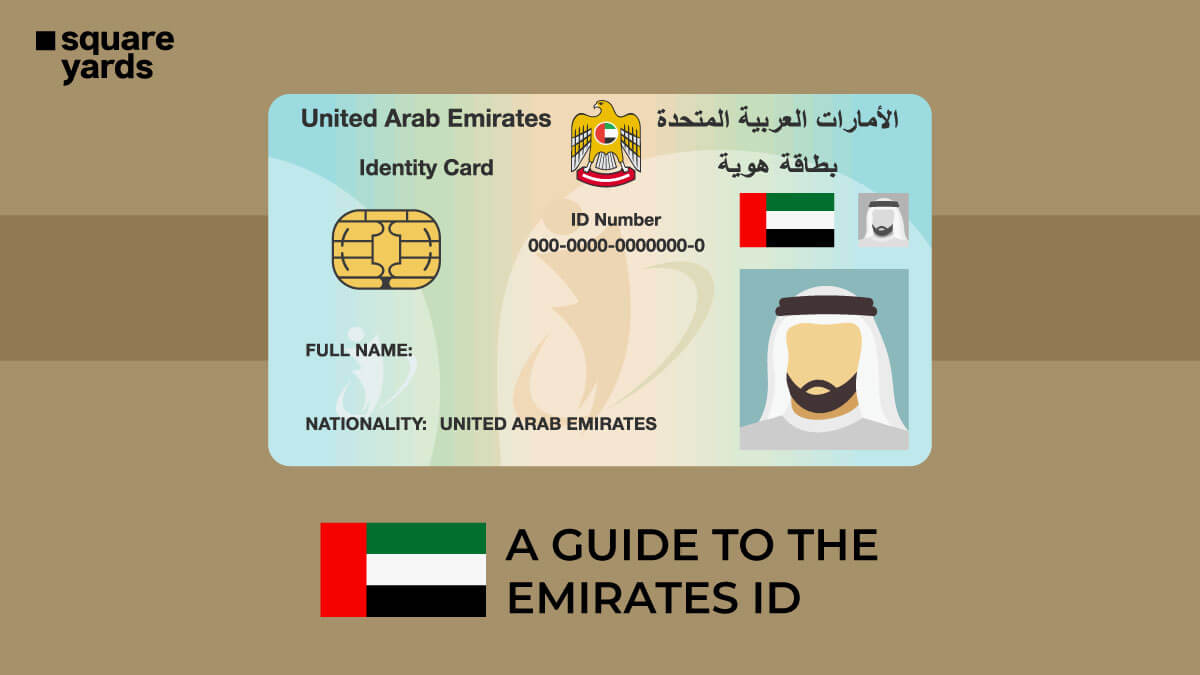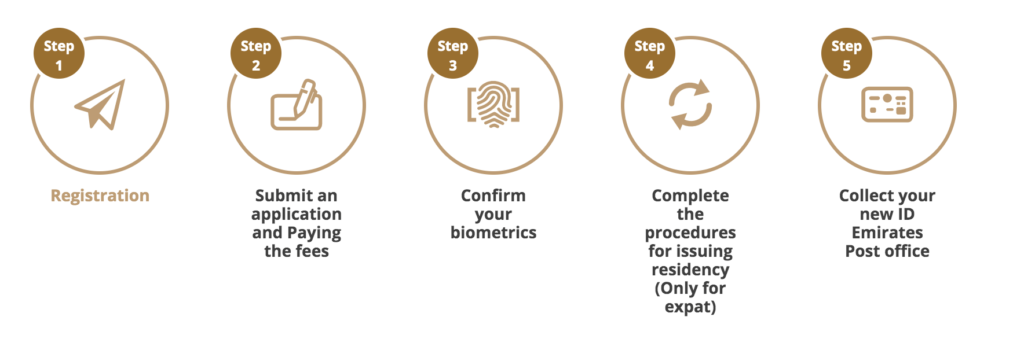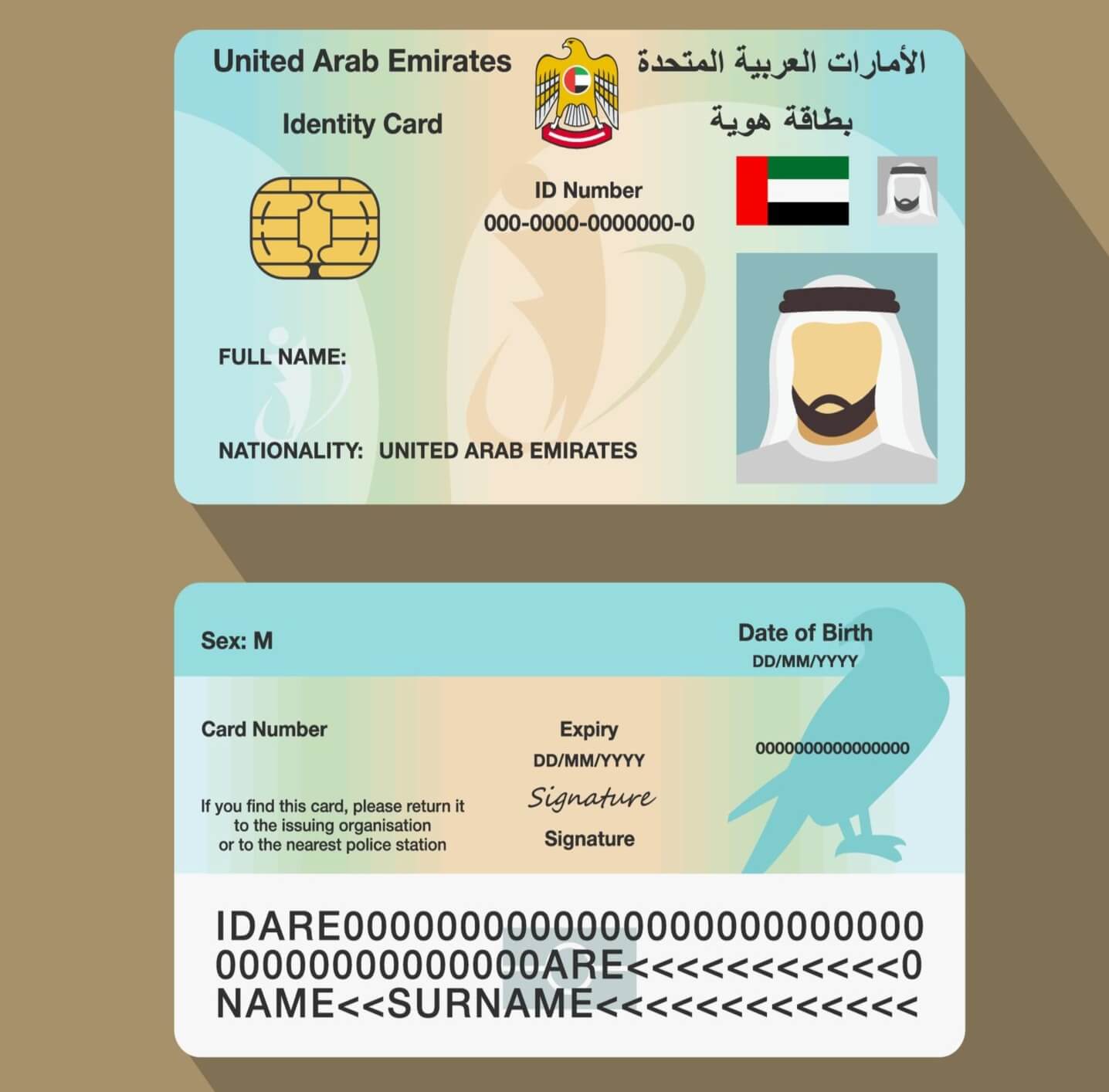Emirates ID is your gateway to hassle-free living in the UAE. It streamlines tasks like opening bank accounts, accessing healthcare, or renting a car. This small but powerful card simplifies life across the seven emirates in a world full of paperwork and identity verification. Additionally, it connects you to government services, private sector benefits, and everyday conveniences. Thus, this blog uncovers the benefits of the Emirates ID, its uses, its application process, and why it’s a must-have for residents and citizens.
What is an Emirates ID?
The Emirates ID is an official identification card issued by the Federal Authority for Identity, Citizenship, Customs, and Port Security (ICP) in the UAE. It is a mandatory document for all UAE citizens and residents, including expatriates and GCC nationals living in the UAE. Furthermore, this smart card serves as legal proof of identity and is used in government and private transactions.

Features of the Emirates ID
Here are some of the unique features of an Emirates ID card:
-
Smart Card Technology:
The ID is embedded with an electronic chip that stores personal data, fingerprints, photographs, and digital certificates. It supports secure authentication for online and offline services and ensures high-level data privacy and protection. In addition, this chip can store up to 32,000 characters of information, with some data encrypted for access only by authorised entities.
-
Unique Identification Number:
Each ID cardholder is assigned a unique 15-digit identification number. This number is permanent and remains the same for the individual, even if the card is renewed or replaced. Thus, it is also a key reference for accessing various government and private sector services.
-
Advanced Security Features:
The card has nine security elements that make forgery difficult. These include ultraviolet ink, micro-text, and secure line drawing patterns. Thus, it is more advanced than many banking credit cards. Furthermore, the card’s durability ensures it remains functional and secure over extended periods.
-
Biometric Data:
Emirates ID stores biometric information for identity verification, including fingerprints and photographs. Consequently, this helps prevent identity theft and unauthorised access to personal information.
-
Digital and Electronic Capabilities:
The ID comprises digital certificates for secure e-signatures and authentication in electronic transactions. Moreover, it facilitates quick immigration clearance through eGates and smart gates at UAE airports.
-
Versatility and Integration:
The card integrates with various government systems for seamless service delivery. It is also used for voting, registering vehicles, accessing healthcare, and other critical tasks.
How To Apply For an Emirates ID?
Follow this step-by-step guide to get a new Emirates ID:
-
- Step 1: Application –
To apply for an Emirates ID, visit the ICP eServices portal or download the ICP mobile app. Log in using your UAE Pass under the individual registration/services section. Alternatively, you can visit an authorised typing centre where staff will assist you in completing the online form. If you do not have a login ID, create an account on the platform.
- Step 2: Verification –
After submitting the form and paying the fees, you will receive an SMS on your registered mobile number. The SMS will further state the date, time, and location of the EIDA branch you must visit. At this stage, the applicants will be asked for their biometric data, such as photos and fingerprints, at the centre.
Furthermore, after submitting the form and paying the fees, you will receive an SMS on your registered mobile number. The SMS will further state the date, time, and location of the EIDA branch you must visit. You must also provide your biometric data at the branch, such as photos and fingerprints.
- Step 1: Application –
The following documents must be kept along during the visit:
UAE Nationals
-
-
- Family Book
- Valid passport
- Emirates ID application
-
UAE Residents
-
-
- Emirates ID application
- Visa (or visa work permit)
- Passport
- Step 3: Pay the fees– The fee for an Emirates ID is AED 170 for five years and AED 270 for ten years.
- Step 4: Track – After registration, you can track the status on the ICP website or app. You will also receive SMS notifications at different processing stages.
- Step 5: Delivery and Collection –Once your ID is ready, you will receive an SMS notification. Additionally, you can opt for doorstep delivery (with extra charges) or collect it from a post office or ICP centre. For online applications, a soft copy is available for download and print within 24 hours.
-
Emirates ID Within 24 Hours
Emirates ID within 24 hours, also known as “Fawri,” is an urgent service at designated ICP Customer Happiness Centres. Additionally, the process remains the same, but you must pay an additional urgent fee. You can collect your ID within 24 hours from the local post office or ICP Customer Happiness Centres.
The Fawri service is available at different ICP Customer Happiness Centres. These include –
- Al Jazeera and Khalifa City in Abu Dhabi
- Al Barsha, Al Rashidiya and Karama in Dubai
- Madinat Zayed in the Western Region
- Al Ain Centre
- Sharjah Centre
- Ajman Centre
- Fujairah Centre
- Ras Al Khaimah Centre
- Umm Al Quwain Centre
Renewing Your Emirates ID
To renew your Emirates ID, follow the steps given below –
- Firstly, visit the ICP website, the UAEICP app, or an accredited typing centre.
- Secondly, provide the required documents and five-year renewal fees of AED 100, plus service charges.
- Then, complete biometric verification if requested.
- Finally, collect the new Emirates ID from the designated post office or opt for delivery.
Note: It’s a time-sensitive process and must be done within 30 days of expiry to avoid late fines (AED 20/day, up to AED 1,000).
How to Replace Your Stolen/Damaged/Lost Emirates ID?
If you have a lost , suspect it has been stolen, or find it damaged, follow these steps to request a replacement:
-
Report the Incident
Visit the nearest ICP Customer Happiness Centre to report the loss or damage of your ID. Stolen or lost Emirates ID will be deactivated immediately after identifying the following documents:
-
- UAE Nationals: Valid passport and family book.
- GCC Nationals: Proof of UAE residency.
- Expatriates: Passport with a valid residency visa.
- For children under 15: Birth certificate and passport photo with a white background.
Note: You can also request your ID number or a copy of the lost Emirates ID if needed.
-
Apply for a Replacement
You can complete the application form at the same ICP Customer Happiness Centre or the UAEICP app. Then, you can request a replacement ID by filling out your details.
-
Pay the Fees
The replacement fee is AED 300. You must also pay a platform fee of AED 40 (if applied online) or AED 70 (if applied through a typing centre). For added service, you will have to pay AED 150 more.
-
Receive the New ID
Finally, you will receive an SMS with the Emirates ID status updates on your application and delivery date. You can collect it from Emirates Post after receiving the notification. You may also receive the notification as per the request you added to your application:
-
- Standard service: Receive your ID within 48 hours.
- Urgent service: Receive your ID within 24 hours.
Cancelling Your Emirates ID: Step-by-Step Process
To cancel your Emirates ID, follow these steps:
-
- Visit the General Directorate for Residency and Foreigners Affairs (GDRFA) to initiate the cancellation of your UAE residence visa.
- Then, hand over your Emirates ID card to the GDRFA during the visa cancellation process.
- The GDRFA will then forward the ID card to the Federal Authority for ICP for official cancellation.
- Ensure all related procedures, such as settling fines or dues, are completed to avoid future complications.
- Visit the General Directorate for Residency and Foreigners Affairs (GDRFA) to initiate the cancellation of your UAE residence visa.
-
Update Details on Emirates ID
Keeping your Emirates ID information current is essential for accessing various services in the UAE. The Federal Authority for ICP mandates that any changes to your details be reported within one month of the change.
Online Update:
- Visit the ICP website or use the UAEICP mobile app.
- Log in using your UAE Pass or create an account.
- Select the “Update Personal Information” service.
- Enter the necessary details and upload supporting documents.
- Pay the applicable fees online.
- Upon approval, you will receive a notification and a new ID will be issued.
In-Person Update:
- Visit an ICP Customer Happiness Centre or an accredited typing centre.
- Fill out the application form to update the details.
- Provide the required documents, such as your current Emirates ID and proof of change (e.g. updated passport, marriage certificate).
- Pay the service fees.
- Complete biometric verification if necessary.
- You will then be notified when your new Emirates ID is ready for collection.
How much is the Cost of the Emirates ID?
The cost of obtaining or renewing your ID depends on the applicant’s nationality, the card’s validity period, and the service channel used. Here’s a detailed breakdown of the fees:
-
Standard Fees
The new Emirates ID fees are as follows –
|
Category |
Validity Period |
Fees |
|
UAE Nationals |
5 years |
AED 100 |
|
10 years |
AED 200 |
|
|
GCC Nationals |
5 years |
AED 100 |
|
Expatriate Residents |
1 year (aligned with residency visa) |
AED 100 per year |
-
Additional Service Fees
The additional charges for an ID are outlined below:
|
Service Type |
Fees |
|
Online Application (ICP website/app) |
AED 40 |
|
Typing Centre Application |
AED 70 |
-
Urgent Service (Fawri) Fees
The Fawri service allows applicants to receive their ID within 24 hours, making it ideal for urgent situations like card replacement. The fees are –
|
Service Type |
Fee |
|
Fawri Urgent Processing |
AED 150 extra |
Use of Emirates ID
The Emirates ID is a versatile card issued to UAE citizens and residents. It has several important uses:
- Proof of Identity: Serves as a legal identity card for official purposes across the UAE.
- Government Services: These are mandatory for accessing public services such as healthcare, education, social benefits, and utility registrations.
- Banking Services: Required for opening bank accounts, applying for loans or credit cards, and making large financial transactions.
- Mobile and Internet Services: Needed to register SIM cards, internet services, and other telecom-related activities.
- Travel Document: UAE citizens can use it as a travel document within GCC countries, eliminating the need for a passport in those regions.
- Airport Immigration: Enables faster immigration clearance through eGates and smart gates at UAE airports.
- Voting in Elections: Allows UAE citizens to participate in Federal National Council elections.
- Residency Proof: Confirms residency status for expatriates, essential for housing, visas, and employment-related matters.
- Employment Verification: Used by employers for verifying employees’ identity and residency details.
- Digital Authentication: Contains biometric data (fingerprints) and digital certificates for secure online transactions and identity verification.
- Vehicle Registration: Required for registering or transferring ownership of vehicles.
- Health Insurance: Often linked to health insurance policies for easier access to medical services.
- Utility Connections: These are needed to connect water, electricity, and gas services in homes.
- Educational Enrollments: These are used to register children in schools or universities.
- Hotel Check-ins: Accepted as ID proof at hotels and for other hospitality services.
- Legal Transactions: Required for signing contracts, such as rental agreements or purchasing property.
Conclusion
The Emirates ID makes life in the UAE easier by simplifying access to important services and providing secure identity verification. Moreover, it is a key to a smooth, more convenient life in the UAE. Getting an Emirates ID is quick and simple; with the Fawri service, you can have it ready in 24 hours. Don’t delay—get your ID and enjoy a hassle-free experience in the UAE!
Some More Useful Articles for you :
| Various Types of Dubai Visa | Types of Dubai Visa |
| All About DubaiNow App | DubaiNow App |
| How To Change Mobile Number in Emirates Id | Change Mobile Number in Emirates Id |
| Know The DEWA Disconnection Process | DEWA Disconnection Process |
Frequently Asked Questions (FAQs)
To check if you have a travel ban with your Emirates ID card you would have to visit the official website of Dubai Police. Select the ‘Services’ option and then choose 'Criminal Status of Financial Cases'. Enter your name and Emirates ID. You will get a notification if you have a travel ban.
You can check the Emirates ID application status by entering the Emirates ID Number or Application Number (PRAN) on the official website of the Federal Authority for Identity, Citizenship, Customs, and Port Security.
Your new Emirates ID will be issued within 48 hours from the date of submitting the replacement application. What is the use of Emirates ID?
How much does Emirates ID cost?
How to check for a travel ban with Emirates Identity Card?
How can I check my Emirates ID status?
How long does Emirates Identity Card take after printing?