On January 2, 2021, Abu Dhabi implemented the Darb toll gate system. The goal of this network is to minimize overcrowding around the emirate and encourage locals to take the bus or other public transit.
Meaning of Abu Dhabi’s DARB Toll Gate?
In addition, it’s a smart system as automated toll gates and sensors are used in place of the actual gates, saving you time and effort by preventing you from having to pay at each gate. Additionally, everyone residing in the UAE who enters one of Darb’s toll gates must register on the system, including the residents of Abu Dhabi. You may be familiar with the Darb toll gate if you recently moved to Abu Dhabi or routinely drive there. The following blog addresses all the questions you might have regarding the system and its regulations.
How To Register For Abu Dhabi Toll Gate

Follow the steps below to register for an Abu Dhabi toll gate, making your travel easy and hassle-free. But first, keep in mind some information, such as supplying your cars’ and contract data, to enable easy access to the city’s toll gates.
-
Steps For Abu Dhabi Salik Registration
Vehicle proprietors have to authorise their DARB accounts with DARB in order to avoid fines. To achieve that, there are two options. Your vehicle(s) may be registered using:
-
- The official website of Darb
- The official app of DARB Abu Dhabi toll gate.
-
Online registration for company-owned vehicles at the Abu Dhabi Toll Gate
Here are some helpful instructions for online registration at Abu Dhabi’s toll gate:
-
- To enrol, you must install the Darb Toll Gates mobile application or visit its official website.
- Click the “Make Your Account” link.
- Then, choose “Individual” as the service type.
- Add your username and email address.
- You will get an OTP through email, which you must enter right away.
- Select the emirate in which your car is registered.
- Provide the TCN (Traffic-Code Number) for your car.
- Use your personal telephone number for registration.
- Type the one-time password you received on your mobile.
- Set a password and verify it.
- The internet-based registration process for the Darb toll gates system is now complete.
-
Abu Dhabi Salik Toll Gate Registration Online
The government has made it relatively simple for residents to register for Abu Dhabi Salik online. Follow these procedures to activate your Darb toll system account. For each additional vehicle you wish to register and activate an account for on the DARB Tolling Gate System, follow the steps below:
-
- Visit the Darb website and sign in.
- On the centre panel, select the “register vehicle” button.
- Enter your car’s information here.
- Select the method of payment you like best (Amwal Wallet or credit card).
- Click ‘Pay’ after choosing your wallet.
Following the successful completion of the transaction, your account will be enabled. For each additional vehicle you wish to register and activate an account for on the DARB Tolling Gate System, follow the steps above.
-
How To Activate a Previously Registered Account?
To activate an account that has already been registered for the Darb tolling system, simply log in to the toll gate system. Then, follow the steps given below:
-
- Check the Darb toll webpage or get the DARB mobile app from the Play Store or the Apple App Store.
- Use the Emirates identification number or a traffic code to log in.
- After providing a working email address, an OTP will be sent; enter it.
- Click “Verify number” after entering an active phone number.
- Type the OTP texted to the number.
- After entering your password, click “Submit.”
What Are Darb Tol Gate Charges?

The toll charge to pass through various gates varies occasionally. They are as follows:
-
- The toll is AED 4 during the peak hours of 7:00 am to 9:00 am and 5:00 pm to 7:00 pm, Monday through Saturday.
- Off-peak hours will not have any tolls applied.
- Sundays and legal holidays will not have a toll fee during off-peak hours.
- A ceiling of AED 16 per day per car has been established.
- There is a monthly cap of AED 200 for the toll of the first vehicle on your account.
- The second vehicle on your account has a monthly cap of AED 150.
- There is a limit of AED 100 per month for extra vehicles.
You can specify the driving order of your vehicles on the Darb Toll Payment Portal. Please remember to register every car you own with the Darb toll system to avoid fines, even if it is a used car in Abu Dhabi.
Penalty For Navigating a Toll Gate Without Registering
Drivers who enter any Abu Dhabi toll gate with unregistered vehicles are granted a 10-day grace period. But if you don’t register your car before the grace period expires, the following may happen:
-
- On the first day following the grace period, you will be penalized AED 100.
- On the second day following the grace period, an AED 200 fine will be imposed.
- On the third day, a 400 AED fine awaits you.
List of Exemptions For The DARB Toll Gate in Abu Dhabi
The following individuals are not subject to Abu Dhabi toll fees:
-
- Elderly Emiratis
- People of determination
- Emirati retirees
The following vehicles are free from toll gate fees:
-
- Vehicles used by the military, civil defense, or interior ministry have number plates and symbols.
- Licenced school buses in Abu Dhabi.
- Buses for passengers with a capacity of at least 26.
- Taxis and public buses in Abu Dhabi that have licenses.
- Bike trailers and other towed vehicles.
Note- The exemption only covers one vehicle. If your vehicle is registered in Abu Dhabi, you don’t have to pay tolls. If your vehicle is registered in another emirate, you can still get the exemption by logging into your account.
How Does DARB’S Toll Gate System Function?
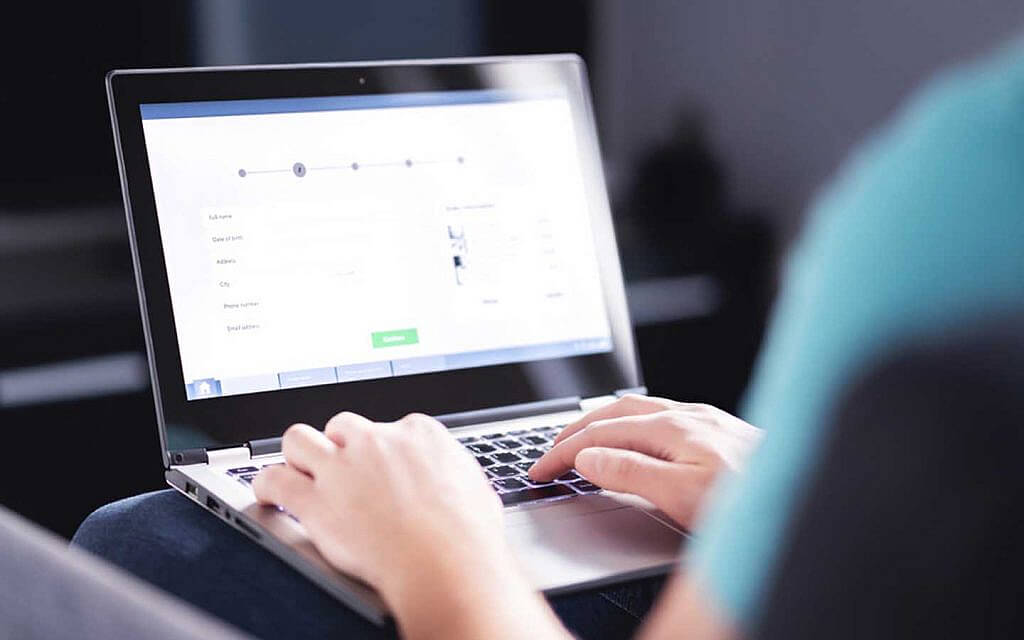
Modern technology is used in the Darb toll gate system. Each owner of a car has a unique number that aids in vehicle identification everytime they pass through an automated toll gate; a set free is then taken out of the wallet associated with your account. Thus, you don’t need any additional tags for your car.
Where are DARB Toll Gate Located?
The Darb toll gates are located on each of the four locations going to Abu Dhabi. They are situated on:
-
- AI Maqtaa Bridge
- Sheikh-Khalifa Bin Zayed Bridge
- Sheikh-Zayed Bridge
- Mussafah Bridge
Collection of DARB Fee and Busiest Hours
Darb’s toll charges is deducted only at the busiest times of the day. This implies you won’t be charged if you pass through the gates at any other hour of the day.
Here are the busiest times at Darb toll gates:
-
- Morning Peak Hours: 7am to 9pm
- Evening Peak Hours: 5pm to 7pm
DARB Fee: Know the Cost
The cost of Darb is the same in the morning as at night. When you drive via the Darb toll gates, you have to pay the charges that apply.
-
- Fees of Darb- AED 4
How Can I Create a DARB Account?
Follow the website and mobile app provided by the government to easily create an account. You must keep the following paperwork in order to register hassle-free:
-
- The traffic signal code
- Emirates ID, your
- Registered mobile phone number in the congestion report.
- Email ID that is still in use.
Following are the steps for creating an account with the Darb toll gates system:
-
- To begin enrolling, you should first download the DARB application or visit its official website.
- Click the “Create New Account” link.
- Then, choose “Individual” as the utility category.
- Submit your email ID here.
- An OTP will be sent to you via email, which you need to enter right away.
- Select the emirate in which your car is registered.
- Enter the traffic code number for your car.
- Enter the registered phone number.
- Type the OTP message that you will receive on the device you’re using.
- Set a username and password and verify it.
- The procedure for registering digitally for the Darb toll gates is now fully operational.
How To Add Money To Your DARB Account’s Wallet?
In order to add money to your Darb wallet, follow the steps mentioned below:
-
- Tap on the “Add-up” switch highlighted next to your name on the wallet.
- Go to the “Vehicles” tab and choose the vehicle you want. Then, add funds to the wallet.
- You can also restock your wallet by tapping on your name in the right side of the screen after visiting the personal information page.
You may quickly check your balance through your account before travelling through the Darb toll gates to prevent any infractions.
How Do You Pay the Toll Gate Fee For Darb?
You can pay the Darb fee by topping up the wallet associated with your account; after that, the charges will be automatically taken out each time you pass one of its toll gates. Additionally, you can use your credit or debit card to refill your Darb’s money bag from your personal account via the website or mobile app.
Do You Require a Darb Registration For Every Car You Own?
You can add multiple cars with the same registration, and when you buy new vehicles, they’ll automatically get registered on Darb’s website, thanks to its connection to the Federal Traffic System.
Where Do You Determine Your Darb’s Fines?
Might be possible you quickly learn about your Darb’s fines by monitoring your account via the Internet or mobile app.
What is The Cost of Vehicle Registration?
The registration fee for each vehicle is AED 100, out of which AED 50 is for the registration fee and AED 50 for your personal funds.
How To Avoid Darb’s Penalties?
There are many kinds of offences against Darb’s system, and you will be punished if you commit any of them. You should follow the guidelines for Darb’s toll gates and refrain from breaking any of the following restrictions to avoid paying any fines. However, some of the reasons for fines are listed below:
-
Refused to register with the system
There is a 10-working-day grace period after you pass through a Darb toll gate without registering; failing to do so would result in a violation.
-
-
Cost of Violations
- AED 100 (1st Visit)
- AED 200 (2nd Visit)
- AED 400 (3rd Visit)
-
As per the guidelines of Abu Dhabi each time you cross a toll gate that added up and counting on their record.
-
Have Insufficient Cash in Your Pocket
If your vehicle’s license plate isn’t from Abu Dhabi and you cross the Darb toll gate with insufficient money in your moneybag, you have five days to recharge. If you don’t, it’s considered a violation.
-
-
Costs of Violation
- AED 50
-
Abu Dhabi residents must pay the whole amount before regenerating, waiving, cancelling, exporting their products, or making changes to their car at the Driver Licencing Department if they lack sufficient financing to pass through a toll gate.
-
Altering the licence plate on your car
You will be punished if you alter the licence plate of the car to avoid paying Darb’s fee.
-
-
Costs of Violation:
- AED 10,000
- Bringing about harm
-
If you damage a toll gate or an electronic payment device, you will be fined.
-
-
Costs of Violation:
- AED 10,000
-
Darb Toll Gates Free Timings in Abu Dhabi
The Darb toll gates include times when you won’t be charged; see the details below.
-
- Non-Rush Time
- Friday
- Public Holidays
When Are the Darb Toll Gates Busiest Times During Ramadan?
The busiest times in Ramadan change, but the price stays the same. The times for charging during the holy month are shown below:
-
- Early day: 8am to 10am
- Mid day: 2pm to 4pm
Who is Free from Paying the Darb Charges?
The following individuals are exempt from having to pay Darb’s fee:
-
- People with determination
- Emirati households with low incomes
- Senior citizens (those over 60)
- Retired people
Ways to Apply For Darb’s Exemption

In order to do so, you can submit a special request using the official website or app. Additionally, only one car can be requested for exclusion from each of the four groups.
The following are the steps for sending in a permission request:
-
- The Darb website or mobile application must be used to create an account.
- Apply for an exemption through your account and select the appropriate category.
- Next, send in the necessary paperwork.
Ways to Get in Touch with Darb in Abu Dhabi?
An easy way to contact the Darb toll gates is through their customer service system.
Here are Darb’s phone numbers and other contact details:
-
- Freephone number: 800-850
- Email– customer.care@itc.gov.ae
Operational Timings of DARB Office
For any requests or questions, you can get in touch with them at Darb’s office in Abu Dhabi. The office’s operating times and address are listed below:
-
- Location– On AI Khor Street, Rabdan, Abu Dhabi
- Work Hours– Mon.- Thurs. (7:30am – 3:30pm)
- Fri.- 7:30am – 12pm
- Sat.- Off
Recommended for you :
|
Guide To Musataha Agreement in Abu Dhabi |
|
|
All About Traffic Fines in Sharjah |
|
|
Know The Petrol Prices in UAE |
|
|
Understand Dubai 2040 Urban Master Plan |