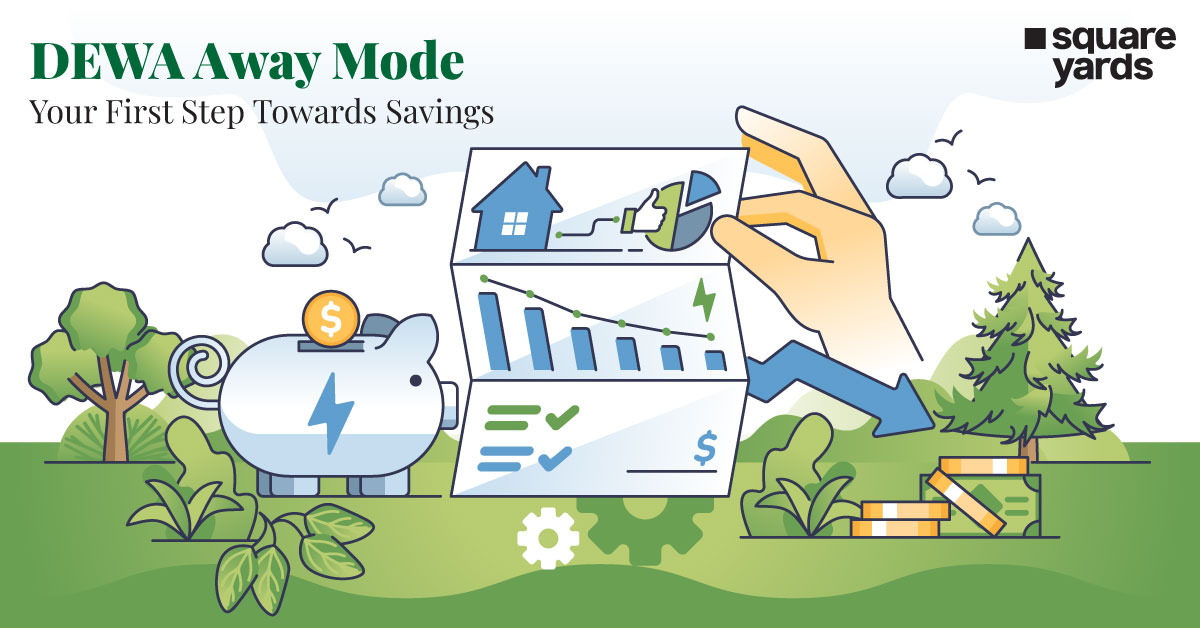KnEver wished you had a magical power to keep tabs on your home’s energy use while sipping cocktails on a beach or exploring a new city? Welcome to the world of DEWA Away Mode! This nifty feature lets you monitor your electricity and water consumption from anywhere in the world. Imagine being able to spot a leak before it becomes a disaster or understanding your usage patterns to save on bills – all while you’re on the go. Ready to unlock the secrets to smarter living? Let’s dive into how DEWA Away Mode can transform the way you manage your home’s energy, giving you control and peace of mind wherever your adventures take you.
Introducing DEWA Away Mode
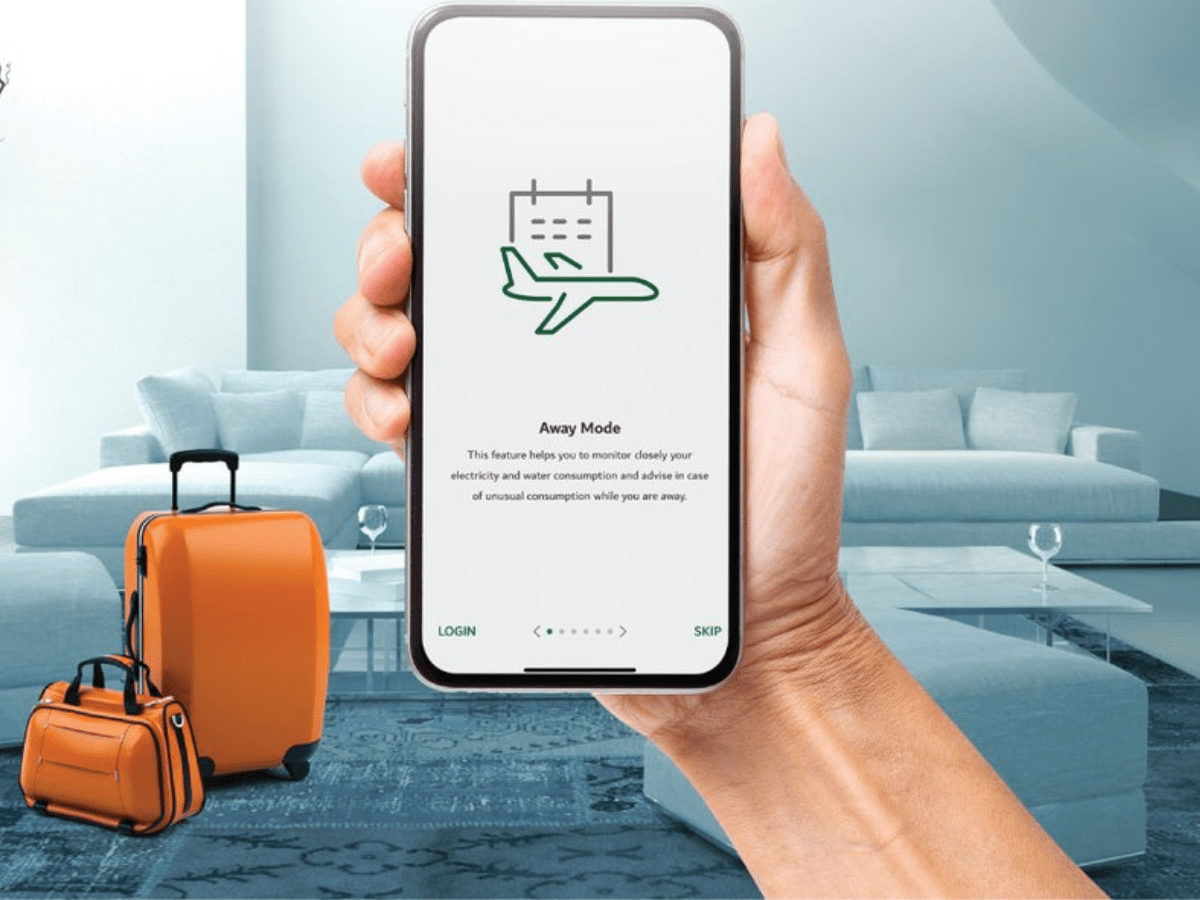
DEWA Away Mode in Dubai is an innovative feature service introduced by the Dubai Electricity and Water Authority (DEWA). It is designed to help you remotely monitor your home’s electricity and water usage. Dewa Away Mode services are ideal for frequent travellers or owners of vacation properties, as they keep you informed about your energy consumption even when you’re not at home. With real-time tracking and detailed email alerts, you can catch potential issues early and make more informed decisions. It’s a simple way to maintain control and ensure efficiency no matter where you are.
Advantages of Using DEWA Away Mode for Cost Savings and Eco-Friendliness
Implementing DEWA Away Mode in your home can provide significant benefits for both your wallet and the environment. Here are some of the key advantages of using this energy-saving feature:
-
Cost Savings
-
- Reduced Energy Consumption: Away Mode automatically adjusts your home’s energy usage based on your absence. This means appliances and systems that aren’t needed are powered down or set to energy-saving modes, significantly reducing your electricity consumption.
- Lower Utility Bills: By minimising unnecessary energy usage, Away Mode helps reduce your overall DEWA bill. The savings can add up, especially during extended periods away from home.
- Efficient Monitoring: DEWA Away Mode provides insights into your energy consumption patterns. This information allows you to identify and eliminate wasteful energy practices, contributing to further cost savings.
- Leak Detection: The system includes monitoring for potential water leaks, which can help you avoid costly water damage and wastage.
-
Eco-Friendliness
-
- Reduced Carbon Footprint: Lower energy consumption translates to reduced carbon emissions. By using DEWA Away Mode, you contribute to decreasing the environmental impact associated with energy production.
- Sustainable Living: Implementing Away Mode is a step towards sustainable living. It aligns with Dubai’s broader goals of promoting eco-friendly practices and reducing the city’s overall energy consumption.
- Encourages Energy Awareness: Using Away Mode increases awareness of energy use and encourages more sustainable habits. This heightened awareness can lead to more eco-friendly decisions in other areas of life.
- Support for Renewable Energy: By optimising energy use, DEWA can better manage the grid and potentially allocate more resources towards renewable energy sources. This collective effort supports Dubai’s transition to cleaner energy.
-
Additional Features of the Smart Living Initiative
-
- Ease of Activation: You can quickly enable Away Mode via DEWA’s smart app or online portal, allowing you to manage your energy consumption effortlessly when you’re not at home.
- Assurance: Ensuring your home operates efficiently and monitoring for potential issues such as leaks offers a sense of security, particularly during extended absences.
- Compatibility with Smart Home Systems: Away Mode works seamlessly with other smart home devices, enhancing overall energy efficiency and boosting home security.
How to Set Up and Manage DEWA Away Mode?
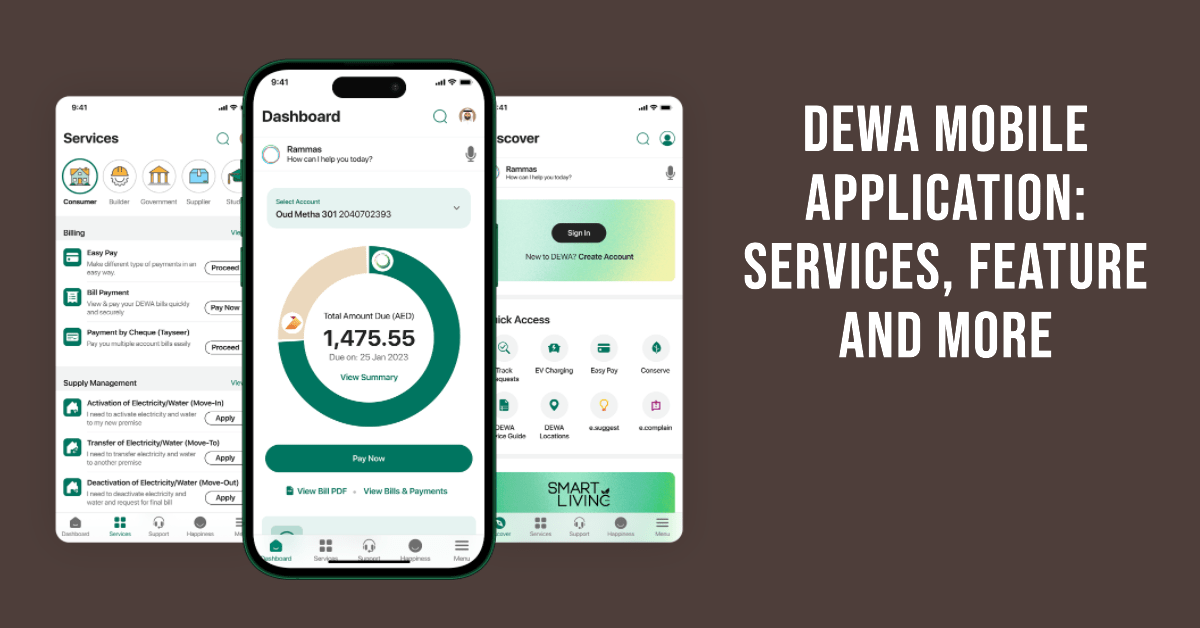
Activating and managing DEWA Away Mode is simple and helps you efficiently monitor your home’s energy usage. Here’s how you can set up and use this feature:
-
Setting-Up
- Start by accessing your DEWA account through the DEWA smart app or website.
- Provide your DEWA account number so you can access your account information.
- Specify the duration for which you want Away Mode to be active, including setting a start and end date.
- Decide how often you want to receive consumption reports via email, opting for daily or weekly updates.
- Enter a valid email address to receive the reports.
- Once all the details are filled in, activate the Away Mode to monitor your consumption.
-
Managing DEWA Mode
Managing DEWA Away Mode ensures you stay informed about your energy usage and can quickly address any anomalies. Here’s how to effectively manage this feature for optimal performance and savings.
-
- Monitor Consumption: Regularly check the email reports sent to you. These reports will provide insights into your electricity and water usage patterns.
- Adjust Settings as Needed: If you need more frequent updates or wish to extend the monitoring period, you can adjust the settings through your DEWA account.
- Address Anomalies Promptly: Use the information from the reports to identify and address any unusual spikes in consumption, which could indicate leaks or other issues.
Activating DEWA Away Mode
Getting started with DEWA Away Mode is easy and can be done in just a few steps using either DEWA’s smart app or online portal. Whether you prefer using your smartphone or a computer, you’ll find the process quick and user-friendly. Follow these steps to activate Away Mode and start saving on your energy bills:
-
Using the DEWA Smart App:
Here’s how to activate DEWA Away Mode using the smart app:
-
- Make sure the DEWA Smart App is on your smartphone. It’s available for both iOS and Android.
- Open the app and log in with your DEWA account details.
- Once you’re logged in, head to the Smart Living section in the menu.
- Find and tap on the Away Mode option within Smart Living.
- Follow the on-screen instructions to activate Away Mode. You’ll need to set the dates you’ll be away and customise any specific settings for your home’s energy use.
-
Using DEWA’s Online Portal:
Here’s how to activate DEWA Away Mode using the online portal:
-
- Go to the official DEWA website (www.dewa.gov.ae).
- Log in with your DEWA account details.
- Once logged in, navigate to the Smart Living dashboard.
- Find and select the Away Mode option from the available features.
- Set the parameters for your absence, such as start and end dates and any specific energy settings. Confirm to activate Away Mode.
Tips for Optimising Energy Usage While at Home
Looking to cut down on your energy bills and be kinder to the environment? Here are some practical and easy tips to help you use energy more efficiently at home:
- Choose Energy-Efficient Appliances: Swap out old appliances for ones with high energy efficiency ratings. They might cost more upfront but will save you money in the long run.
- Switch to LED Lights: LED bulbs use much less energy and last longer than traditional incandescent bulbs. Plus, they provide great lighting.
- Unplug Unused Devices: Did you know that gadgets still consume power even when they’re off? Unplug chargers, TVs, and other electronics when you’re not using them to avoid wasting energy.
- Adjust Your Thermostat: Keep your thermostat in an efficient setting and use a programmable one to automatically lower heating or cooling when you’re asleep or out.
- Seal Those Gaps: Check your doors and windows for drafts and seal them up. This helps maintain a comfortable temperature inside without overworking your heating or cooling system.
- Let in Natural Light: Open up your curtains and blinds daily to take advantage of natural light. It’s a free and bright way to light up your home.
- Run Appliances During Off-Peak Hours: If your utility company offers cheaper rates during off-peak times, run your major appliances, such as the dishwasher or washing machine.
- Maintain Your Systems: Regularly service your HVAC system and clean your appliances. Well-maintained equipment runs more efficiently and uses less energy.
- Use Smart Power Strips: These handy devices can detect when electronics are in standby mode and cut off the power, saving energy without you having to think about it.
- Consider Solar Panels: If you’re ready for a bigger change, consider installing solar panels. They can drastically reduce your reliance on grid electricity and reduce energy bills.
Conclusion
DEWA Away Mode is a fantastic tool for anyone wanting to keep an eye on their home’s energy use while away. It allows you to monitor electricity and water consumption remotely, helping you spot issues early and save on bills. Reducing energy usage and encouraging eco-friendly habits contribute to a more sustainable lifestyle. Easy to set up and manage through the DEWA app or website, Away Mode provides both convenience and peace of mind. Whether you’re on holiday or just out for the day, DEWA Away Mode ensures your home runs efficiently, saving you money and reducing your environmental impact.
Similar Suggestions For You:
|
Know About DEWA Electricity Network Modification |
|
|
Need to Know DEWA Bill Payments with Etisalat’s “e& Money App” |
|
|
Police Clearance Certificate in Dubai |
|
|
Balik Manggagawa OEC Online Process |
|
|
Know About DLD Dubai Real Estate Ethics |
|
|
Esaad Card in UAE |
|
|
Explore Etisalat Offices in Dubai |
Frequently Asked Questions(FAQ’s):
No, Away Mode does not completely shut off electricity or water. Instead, it optimises your home's energy usage by putting appliances and systems into energy-saving modes, ensuring essential functions continue to operate efficiently.
If there's a power outage while Away Mode is active, your home will be affected as it normally would during any outage. Once power is restored, Away Mode will resume its monitoring and energy-saving functions.
DEWA Away Mode is designed with security in mind. It uses secure connections and encryption to ensure your data is protected. However, it's always wise to use strong, unique passwords for your DEWA account and monitor your account for any unusual activity.
High consumption times for DEWA typically occur during peak hours, which are from 12:00 PM to 6:00 PM. During these times, energy usage is at its highest, leading to increased demand on the grid.
You can through the DEWA website or smart app using a credit or debit card, at participating banks via online banking, ATMs, or branches, at DEWA payment kiosks, or at authorised retail outlets such as Emirates NBD and ENOC/EPPCO petrol stations. Does Away Mode completely shut off electricity/water?
What happens if there's a power outage while Away Mode is active?
Are there any security risks associated with Away Mode?
What time is high consumption in DEWA?
How do I pay my DEWA bill?