Nobody likes to stand in long queues and counter with endless paperwork to pay your DEWA bills. However, what if you can complete your DEWA bill payment on your phone? Yes, paying your DEWA Dubai bill has never been this seamless. With Etisalat’s “e& money app”, everyone can now manage their DEWA Dubai bill payment with just a few taps. So, say no to the hassles of traditional methods and learn how to work with DEWA (Dubai Electricity And Water Authority) Dubai online bill payments.
It doesn’t matter if you are at home, on vacation, or at your workplace; DEWA’s easy pay offers the necessary convenience. Ready to simplify your bill payments? Let’s dive into the effortless world of DEWA bill payment without login and discover how easy it is to check your DEWA bill online.
Discover the “e& Money App”: Your Digital Wallet Solution

“e& Money app” is not just an ordinary Etisalat financial app, but it’s a newly introduced
digital wallet app that aims to provide services like:
- Transfer money internationally
- Send money locally
- Pay bills for DEWA, Etihad Water and Electricity, ADDC, AADC, Lootah Gas, Ajman Sewerage, SERGAS, and Etisalat eLife.
- Keeping track of all transactions with just a few clicks of your fingertips at your convenience and time.
- Recharge or pay mobile postpaid bills for Du and Etisalat accounts
- Top-up services for Salik, Nol cards, mParking, Mawaqif, and Dubai Police
- Send gifts, including gift cards or cash gifts
This one claims to be more advanced and seamless than ever with your DEWA online bill payment transactions. Other than that, it’s a revolutionary financial tool designed to simplify your life by allowing you to manage various payments, including your DEWA bills.
With its streamlined look and simple navigation, the “e& money app” aims to simplify daily financial tasks for users. Additionally, they can take advantage of the e& money card’s 1% cash rewards and free international transactions. With no costs, e& money provides the fastest registration in the area and instant account creation.
-
Benefits of Using “e& Money App”
Why should you consider the “e& money app” your go-to for bill payments? Let’s have a look at some promising reasons:
-
- Virtual Presence: The ultimate advantage of paying the bill anytime, anywhere is one of the main reasons why the audience prefers digital mode. And with the convenience, this app allows you to enjoy a smoother transaction as well with its advanced features.
- Ironclad Security: With its system, the financial data is always protected with top-notch encryption and secure payment gateways.
- Lightning-Fast Transactions: One of the USP of DEWA’s easy pay includes the quick user interface that makes instant payments and saves valuable time.
- Detailed Records: With DEWA Dubai online bill payment, users can now keep track of all their transactions effortlessly. It provides easy access to DEWA Dubai online bill payment payment history and receipts within the app.
-
Downloading and Setting Up the “e& Money App”
“e& Money App” makes your payment experience super easy and quick with its super easy interface. So, here is how you can get started with the “e& money app” in no time:
-
- Firstly, head to the Apple App Store or Google Play Store and download the “e& money app”.
- Further, enter your mobile number, create a secure password, and follow the prompts to register.
- Additionally, to ensure the security of your account, complete the verification process using the OTP sent to your phone.
- Finally, connect your bank account or credit card to the app for smooth and seamless transactions.
Guide to Paying Your DEWA Bill with “e& Money App”

Paying your DEWA bill with Etisalat’s “e& money app” is straightforward and convenient. So, here’s a detailed guide to help you through the process.
-
Navigating Bill Payment with “e& Money App”
Access the bill payment feature by following these quick steps.
- Firstly, open the “e& money app” on your smartphone.
- Now, log in using your credentials.
- On the main dashboard, locate and tap on the ‘Payments’ section.
- Once you navigate the payment section, select ‘DEWA (Dubai Electricity and Water Authority) from the list of available billers. Enter your DEWA account number to ensure the payment is directed correctly.
-
The Power of QuickPay
- QuickPay is a feature designed for fast payments, allowing you to pay your DEWA bill without logging into your DEWA account.
- Find your DEWA Quick Pay number on your bill statement. And, enter this number in the “e& money app” to enable one-click payments, linking directly to your DEWA account.
-
Completing Your DEWA Bill Payment
- Check your DEWA bill statement for the exact amount due. Enter this amount in the app carefully to avoid any errors.
- Select your preferred payment method and choose the bank account or credit card linked to your “e& money app”. Finally, confirm your payment method selection.
- Don’t forget to review all entered details, including the bill amount, DEWA account number, and payment method. Once you’ve confirmed all details are correct, tap ‘Confirm’ to finalize the payment.
-
Post-Payment Confirmation and Records
- Once the payment is processed, you will receive an immediate confirmation message on the app and an email receipt sent to your registered email address.
- Navigate to the ‘Payment History’ section in the app. Here, you can view your past payments and download receipts as needed.
Paying Your DEWA Bills Using Smart Payment Machines: A Simple Alternative
If you still prefer a more traditional yet efficient method to pay your DEWA bill, the Smart Payment Machine offers a convenient alternative. You can easily find these machines strategically placed across Dubai, making it easy to handle your payments in person. Here are some simple tips for using these machines effectively.
If you plan on using the Smart Payment Machines to pay DEWA using Etisalat, all you have to do is:
- Firstly, enter your phone number on the machine.
- Secondly, select ‘Bill Payments’ from the options.
- Now, choose ‘DEWA’ as your biller.
- Once you choose your DEWA as your biller, type in your EasyPay number (your 10-digit DEWA account number).
- Lastly, input your card details and proceed with your payment, or you can use cash.
How to Locate a Smart Payment Machine?
- Use the DEWA Website: Visit the DEWA website to find a list of Smart Payment Machine locations.
- Mobile App: Use the DEWA mobile app to locate the nearest machine using the map feature.
- Customer Service: Contact DEWA customer service for assistance in finding a nearby machine.
Here are a few widely used Smart Payment Machines available across various locations in Dubai.
- Wasl Business Center
- Jebel Ali Sales Center
- Deira City Center
- Ibn Battuta Store
- Dubai World Trade Center
- RTA Burjuman
- Bur Dubai Mankhool (Fahidi)
- Mall Of Emirates
- Tawar Business Center
- Deira Business Center
- Dubai Festival City
- Dubai Mall
- Al Kifaf Store
Using the Smart Payment Machine is a reliable and straightforward alternative to the e&money app for paying your DEWA bill. Whether you prefer using cash or need a quick in-person payment option, these machines provide a practical solution for managing your DEWA bill payments efficiently.
Bonus Tip: While the Smart Payment Machine is a valiant ally, keep in mind that some transactions might have a small service fee attached. For fee-free transactions, consider using the “e& Money app” whenever possible.
Troubleshooting Common Issues with DEWA Bill Payments
Even with the user-friendly interface of the “e& money app” and the convenience of Smart Payment Machines, occasional issues can still arise. With that in mind, here’s a detailed guide to help you troubleshoot and resolve common problems effectively.
-
Common Payment Errors and Solutions
- Incorrect Bill Amount
Firstly, always verify the amount on your DEWA bill statement before entering it into the app or machine. If you enter the wrong amount, restart the transaction process and input the correct figure.
-
- Payment Declined
Secondly, ensure that your bank account or credit card has sufficient funds to cover the bill amount. Verify that the card details entered are correct, including the card number, expiration date, and CVV code. Even after taking precautions, if your payment is still declined, contact your bank to check for any issues with your account.
-
- Network Issues
Before making a payment, always check if you have a stable internet connection when using the “e& money app”. If the connection drops during payment, wait a few moments and try again. If possible, switch to a Wi-Fi connection for a more stable network.
-
- Machine Malfunctions
In case the Smart Payment Machine is not functioning correctly, look for any error messages or indicators on the screen. If the problem persists, find another nearby Smart Payment Machine. You can also inform DEWA customer service or the location’s management about the malfunctioning machine.
-
Contacting “e& Money” Support
- In-App Support
Now, it is always advisable to use the help section within the “e& money app” to find FAQs and troubleshooting guides. Moreover, one can also utilise the live chat feature to speak directly with a support representative for real-time assistance.
-
- Customer Service Hotline
Finally, contact the e&money customer service hotline for immediate help with payment issues. Additionally, have your account details and transaction information ready. If you prefer, email the support team with a detailed description of your issue. If possible, include screenshots to help them understand the problem better.
-
Additional Tips for Smooth Transactions
Follow these simple tips to avoid any hindrance in your DEWA online payment process:
-
- Keep your app and software updated: Ensure your “e& money app” is updated to the latest version to benefit from bug fixes and new features. Moreover, also keep your smartphone’s operating system updated for optimal app performance.
- Check SSL Certification: When entering sensitive information, ensure the payment page has SSL certification (look for a padlock icon in the address bar). To reduce the risk of security breaches, avoid using public Wi-Fi networks when making payments.
- Payment Confirmation: After completing the payment, check for an immediate confirmation message on the app or machine. Ensure you receive an email receipt. If not, verify the email address associated with your account.
- Maintaining Records: Keep all payment receipts for your records. They can be useful for resolving disputes or verifying payment history.
Please contact the e& Money customer service team if you have attempted all of the following troubleshooting methods and your problems persist. They are your glittering military soldiers, prepared to help you overcome all obstacles. You can contact them via:
- Phone:
Call the “e& Money” hotline at 8003925538 for direct assistance. - Email:
For detailed explanations or to attach screenshots, send an email to support@eandmoney.com.
Final Thoughts
The “e& Money app” from Etisalat makes it simple and effective to pay your DEWA bill. If you follow the comprehensive instructions and troubleshooting advice, you can manage your bill payments with ease. Enjoy a hassle-free experience when handling your DEWA bills by embracing the convenience.
Similar Suggestions For You:
|
Police Clearance Certificate in Dubai |
|
|
Balik Manggagawa OEC Online Process |
|
|
Real Estate Business Ethics Principles by DLD |
|
|
Guide on Esaad Card in UAE |
|
|
Top Etisalat Offices in Dubai |
|
|
Dive into Savings & High Water Bill Causes |
|
|
Draft a Memorandum of Association in the UAE |
Frequently Asked Questions (FAQ’s)
You can pay your DEWA bills using a linked bank account or credit card on the e& money app.
Other super apps like DubaiNow and NBD Pay also allow you to pay your DEWA bill.
You can recharge your Etisalat number through the e& money app by selecting 'Recharge' and entering your number and the amount.
There are usually no additional fees for paying DEWA bills through the e& money app. However, it is always advisable to check the app for any specific charges.
Your DEWA QuickPay number is on your DEWA bill statement. It's a unique identifier used for quick payments. What are the payment options on the e& money app for paying DEWA bills using Etisalat?
What other super apps are available to pay your DEWA bill?
How can I recharge my Etisalat number?
What are the fees associated with paying DEWA bills through the e& money app?
Where can I find my DEWA QuickPay number for the e& money app?