Renting a property has become the most convenient option for people who require a temporary home and avoid long-term commitments in the UAE. Therefore, the EJAAR system was introduced, managed by the Fujairah Municipality, and undertaken to govern the rental agreement between the tenant and the owner. If you wish to move and rent a property in Fujairah, this EJAAR guide will help you conveniently navigate the steps needed before registering for EJAAR.
What is EJAAR?

The term ‘EJAAR’ or ‘Ejar’ refers to a management system introduced to govern the rental activities in Fujairah. The system aims to provide a structure of rules and regulations to follow before renting a property or individuals wanting to enter the rental market. It helps to give a legal framework between the property owners and the tenants. EJAAR system provides a digital platform for managing the rental agreement by binding detailed information on the platform.
Registering for EJAAR is not a complicated and lengthy process. The registration consists of basic steps and documentation before registering for EJAAR. The platform is user-friendly for people who are property owners, tenants, and property managers for various purposes:
- Registering properties
- Initiating rental contracts
- Digitally signing contracts using UAE pass
- Utilising the payment gateway provided by the EJAAR portal
There are also several purposes of the EJAAR electronic platform, such as:
- Enhance transparency
- Protects the rights
- Helps to resolve disputes
- Managing the regulations of the housing market
What are the Requirements For Registering for EJAAR?
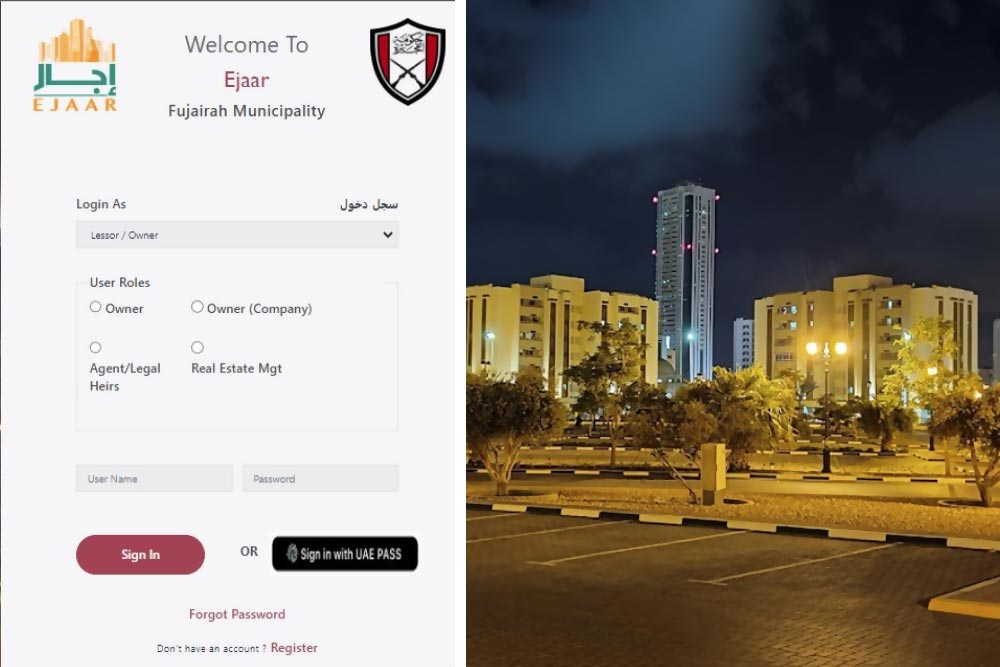
Before registering for EJAAR in Fujairah, one must know a detailed procedure and eligibility criteria. A rental contract solidifies the proof of the rental agreement between the property owner and the tenants.
The documents required for registering EJAAR are:
- Copies of passport
- Valid Emirate ID
- Title Deeds
- Authorisation Documents
The basic requirements for renting a property in Fujairah are registering with EJAAR and creating a tenant contract. The procedure to register for EJAAR is as follows:
- Go to the official portal of EJAAR
- Select EJAAR Services
- Log in using credentials
- Click on ‘register property’ and select the property type
- Select from the approved list of properties in Fujairah
After registering through the EJAAR portal, you can initiate a contract by providing accurate tenant details. Then, you can submit your application and sign your contract digitally by logging in using your Emirates ID. Property owners, managers, individuals, government entities, and companies can register and avail of rental services through EJAAR.
What steps are to be followed To Register for EJAAR?
EJAAR offers offline and online registration opportunities for people wanting to register and start their rental journey.
-
Offline Process
The offline procedure for registering includes the following:
-
- First, visit the Fujairah Municipality headquarters or customer care centers.
- Provide the authorities with a valid Emirates ID or your business license number.
- The rest of the process, including fingerprint verification, is to be managed by the authorities and staff.
-
Online Process
The online process for registering is a straightforward process that involves the following:
-
- Visit the Fujairah Municipality website and select the ‘EJAAR’ option.
- Log in using your Emirates ID credentials.
- Select ‘Add Signatory’ from the menu on the left side for your digital signature.
- Now that you have registered and logged in to your EJAAR portal, you can rent properties, manage rental agreements, and initiate and sign rental contracts.
Property Registration Process in EJAAR
To register a property in EJAAR, the owner or manager must first log into the Fujairah Municipality’s EJAAR system.
-
Register The Building
- Gather information such as the structure’s name, location, ownership, and relevant permissions.
- Fill out and submit registration paperwork for approval to the municipality.
- Wait for confirmation from the Fujairah Municipality before proceeding.
-
Register Units
-
- For each unit, include information such as its number, size, and rental fee.
- Fill out and submit paperwork for each unit.
- After registering your unit, you will receive a property ID.
Register a Contract With Ease in EJAAR
Here’s a detailed guide on how to register in EJAAR:
- Access the EJAAR System: Visit the official Fujairah Municipality website. To access the registration portal, click on the EJAAR service link.
- Log in using credentials: To access your account, use your UAE Pass credentials. If you do not already have a UAE Pass, you must create one before proceeding.
- Select Service: From the main menu, navigate to the “EJAAR” service.
- Add Contract: Select the option to register a new tenancy contract.
- Enter details: Fill out the contract’s needed information, such as tenant and landlord information, property data, and rental terms.
- Attach Documents: Upload supporting papers, such as passports and Emirates ID copies.
- Sign Contract: To sign the contract, select the digital signature option.
- Submit: Verify all entered information and submit the contract for approval.
- Check Progress: Once submitted, you will be notified about the progress of your contract registration.
Steps to Register a Building in EJAAR
Follow the steps below to register a building in the EJAAR system successfully:
- Access the Registration Portal: Click ‘Register Property’ from the side menu, then select ‘Building’. You’ll see a list of previously entered buildings and their statuses.
- Add a new building: To register a new building, select the blue ‘Add New Building’ option.
- Select Owner (For Property Managers): If you are the property manager of a property management company, choose the owner from the dropdown menu. Individual owners will not see this option.
- Complete the registration form: Fill out the provided form and attach the following documents:
- Site Map: Shows details such as block, plot, acreage, and location.
- The FEWA Accounts List: It must be signed and stamped by the owner or property manager.
- Submit the form: After completing the form and attaching the papers, click the green ‘Submit’ button.
- Await Approval: You will be contacted once the Municipality has approved the building specifications. The application’s status will change from pending to approved.
Successfully Register a Unit in EJAAR
You can efficiently register units in the EJAAR system after your building has been approved with the help of the following steps:
- Access Unit Registration: Click ‘Register Property’ in the side menu, then choose ‘Unit/Villa.’
- Choose a building: To view all allowed buildings, click ‘Choose Building.’ Then, select the building for which you wish to register a unit.
- View existing units: All previously added units in the specified building will be shown, along with their approval statuses.
- Add a new unit: Select the blue ‘Add New’ button when registering a new unit.
- Fill up the required information: Fill out all the required fields on the form.
- Submit or save: You can submit for municipal approval immediately or save the form for later submission, which is ideal for registering numerous units.
- Submitting multiple units: To submit more than one unit at once, pick the units you want to send (or ‘All’). Tap the three dots at the top right of the grid and select ‘Submit to FM’.
Process of Villa Registration in EJAAR
By carefully following the instructions below, you can effectively register a rental villa in the EJAAR system, whether a single unit or part of a larger complex. Ensure that all information is correct to allow a smooth approval process.
- You can begin by clicking on ‘Register Property’ from the side menu, then ‘Building.’ This will display all previously registered structures and their statuses.
- Select the blue ‘Add New Building’ option to register a new villa. This commences the registration of a new property.
- If you are a Property Manager, you must select the owner from the selection menu provided. Individual owners will not have this choice.
- The registration form will appear. Fill out all of the relevant fields accurately.
- You need to attach the following:
- Site Map: This should include important information such as the block, plot number, area, and precise location of the property.
- FEWA Account List: The owner or Property Manager must sign and stamp this form to validate the villa’s accounts.
- Choose ‘Villa’ from the ‘Building Type’ selection to properly categorise the property.
-
For a Single-Unit Villa
Use the ‘One Unit Villa’ checkbox. This allows you to register the building and the unit in a single submission. Once done, send the information to the municipality for approval.
-
For a Multiple-Unit Villa
Leave the ‘One Unit Villa’ box unchecked. The system will identify this as a multi-unit building. Following approval, you can register individual units following the regular approach.
-
Conclusion
Registering for EJAAR in Fujairah is a simple and straightforward property renting process. It elevates the quality of managing the rental process digitally, making it easier for tenants looking for a property for rental purposes. By following the simple steps and processes for registering EJAAR, property owners, managers, and potential tenants can track and simultaneously micromanage the agreements settled between them.
It ensures that the contract is designed according to the market trends and the current regulatory and legal requirements. Anyone wanting to rent a home or list a property can register and use EJAAR, making the renting process easier without any hassle with paperwork. However, ensure that you align with the eligibility criteria that the Fujairah Municipality has set up. EJAAR provides a legal framework that protects and keeps transactions secure. This is a relevant step towards the digital transformation in Fujairah, creating easy access to all the necessary information.
Similar Suggestions For You:
|
About Federal Electricity and Water Authority |
|
|
Urban Wonders of Dubai Municipality |
|
|
Guide to the Wage Protection System (WPS) UAE |
|
|
Know About Smarthub Abu Dhabi |
|
|
Explore DEWA Away Mode |
|
|
Know About TAMM Abu Dhabi Portal |
|
|
Simplify Your DEWA Bill Payments with Etisalat’s |
Frequently Asked Questions(FAQ’s):
The service fee to register for EJAAR depends on renting the property. If the rent exceeds AED 15000, the fee is 2% of the total rental value.
The Fujairah Municipality Headquarters is at 27 Al Salam Road, Al Ittihad, Fujairah. It is serviceable from 8:00 AM to 3:00 PM.
Yes. Many municipality customer happiness centres in Fujairah cater to any services required by the tenants or property owners, such as handling permits, licences, and other relevant tasks.
Yes. You can log in to EJAAR using your Emirates ID. It is an electronic system that manages the UAE's registration system for tenancy contracts.
Landlords, property owners, real estate agents, tenants and other authorised representatives can register a tenancy contract in EJAAR.
The top emerging areas in which to rent property in Fujairah are Al Fseel, Fujairah City, Dibba Al Fujairah, Al Halal City, Sakamkam, Madhab and Merashid. WHAT IS THE SERVICE FEE TO REGISTER FOR EJAAR IN FUJAIRAH?
WHERE IS FUJAIRAH MUNICIPALITY HEADQUARTERS LOCATED?
IS THERE ANY MUNICIPALITY CUSTOMER HAPPINESS CENTRE IN FUJAIRAH
CAN I LOG IN TO EJAAR WITH EMIRATES ID?
WHO CAN REGISTER A TENANCY CONTRACT IN EJAAR?
WHAT ARE THE TOP EMERGING AREAS TO RENT PROPERTY IN FUJAIRAH?