Electricity, water, and gas are three basic utilities to lead a good life. Even if you have a house and do not have these basic services, you won’t be able to live in Sharjah or anywhere in the world. In order to make these services available, especially in Sharjah, you need to access the services provided by Sharjah Electricity, Water and Gas Authority, also known as online SEWA.
This authority is responsible for providing you with all the basic utility services and modifications or cancelling the subscription. SEWA has also made its service available online through its website and application.
In this blog, Square Yards will take you through the SEWA gas connection online, water and electricity services provided by the authority and how to get the connection online.
SEWA: What Does It Do?
SEWA is the acronym form of Sharjah Electricity, Water and Gas Authority. It is responsible for all the services provided for the three utility requirements. This authority is also responsible for providing service in all the cities of the Emirates.
This authority worked as a private entity even before Sharjah was named a part of the UAE. In recent times, this authority worked as an independent entity after following the directive given by the His Highness of Sharjah, Sheikh Dr Sultan Bin Mohammed Al Qasimi. His highness is the supreme most member of the Supreme Council. His Excellency Dr Rashid Alleem has served in that capacity as SEWA’s chairman since 2014.
Power and water facilities are located by SEWA Sharjah in places including Wasit, Layyah, Hamriya, Kalba, and Khor fakkan. The business is certified for ISO 500001 in addition to this.
One of the biggest and largest surveillance control smart displays in the area may be seen at the new SCADA centre they constructed in Nasseriya in 2015. Not to mention that SEWA has been mounting smart metres across the area.
SEWA Website Services: What Do They Offer?
The SEWA online website offers a wide range of services related to water supply, electricity and gas services. The range of services by the platform and its app are related to these three basic needs of everyone. Everything is taken care of by the online SEWA portal and application, from getting a connection to any changes and bill payments. The authority offers its customer care services in the following areas of Sharjah:
-
- Al Marijah
- Al Majaz
- Industrial Area
- Al Jazzat
- Al Taawun
- Halwan
- Al Qasimia
For SEWA Activation, What Documents Are Required?

For the three different types of services, the documents also vary from one service to another. The documents required for gas, water and electricity connection in Sharjah through SEWA are as follows:
-
For Gas Connection
- A copy of the passport
- Permission of the building
- Affection plan
- Drawing of pipes approved by SEWA
- Contractor’s trade license copy
- Letter issued by the gas contractor
- Relevant charges payment in case the certificate of building completion is needed
-
For Water Connection
The required documents for a new, permanent connection and relocation/change in the metre for the water connection are different, as mentioned below.
-
-
For Permanent Connection
- Affection plan copy
- Municipality issued completion certificate copy
- Trade licence copy of the property’s contractors
- Drawings of pipes approved by SEWA
- Tenancy contract
- Emirates ID
- Certificate of ownership
-
For Changing/Relocating the Metre
- Previously-generated invoice
- A copy of the affection plan
- Confirmation letter issued by the customer care centre
-
-
For Electricity Connection

The required documents for a new, permanent connection, installation, changing the metre, or increasing the power of the metre for the electricity connection are different, as mentioned below.
-
-
For New Connection
- Application form for the electricity connection
- Copy of SEWA-approved electrical contractor’s trade license
- Economic Development Department contractor’s professional license
- Contract of tenancy
- Emirates ID
- Certificate of Ownership
- Plan of affection
- Building permission
- Copy of applicant’s passport
- Copy of licence (applicable only for companies)
-
For Permanent Connection
- Initial application of electrical inspection
- Inspection application form of thermal insulation
- Drawings approved by SEWA authority
-
For Changing/Installing/Increasing the Power of the Meter
- Priorly generated invoice
- Owner’s No Objection Certificate (NOC) form
- Building permission
-
What is The Process For Registering For an Online SEWA Account?
It is now easy to complete the SEWA registration process. The steps to register for an account on the SEWA website are as follows:
-
- Step 1 : Visit the official portal for the SEWA registration.
- Step 2 : Next, choose e-services on the homepage of the portal.
- Step 3 : From the given options, select ‘Online SEWA Account’.
- Step 4 : Next, select the option ‘Register for a SEWA Online Account’ to register on the portal.
- Step 5 : Choose the option of ‘Register Now’ to proceed further.
- Step 6 : The screen will take you to a new window with the form, where you are required to enter all the requested details and attach the required documents for SEWA registration.
- Step 7 : Submit the form and documents to the authority. After successful verification, the authority will register you as its user.
How Do I Register For a SEWA Online Account?
To complete the SEWA website registration process, you are required to fulfil a few requirements and submit some information. The information required to register on the online portal is as follows:
-
- Type of Emirates ID
- Emirates ID Number
- Name of the Applicant
- Detailed Address of the Applicant
- Username to Access the Portal
- Password for the Account
Online SEWA Accounts: What Are the Benefits?
The various features and benefits of having an online SEWA account are numerous. It makes it easy to avail yourself of the services offered by the Sharjah Electricity, Water, and Gas Authority. The various features and benefits of the account are as follows:
-
SEWA Bill Enquiry
With the feature of SEWA bill inquiry, the people of Sharjah can easily check and inquire about the receipts generated before. All they need to do is enter their account number in the search bar and click on the ‘Search’ button after logging in. The bill will be displayed on the screen. It will show information like the remaining balance, the paid amount for the previous and current months, the last date of receiving the bill, and the ability to download a detailed SEWA bill on the device.
-
Online SEWA Bill Payment
With the online SEWA bill payment facility, you can easily pay the amount generated for the various services offered. They can easily pay the amount through the mobile application. The service is only available to people who have registered themselves on the portal or app. It also allows you to add more than one account to pay the SEWA bills. However, online payment for the electricity, gas, and water service is only applicable through credit cards.
-
Check SEWA Bill Payment History
This online platform by the authority also allows you to check the history of bills and payments that you made for the services. The screen will display the history in the form of tables and charts for the last 12 months of using water, gas, and electricity services in Sharjah.
-
Check Consumption Graph
The SEWA online registration portal also allows you to check the graph of consumption for the services during the time period. The graph mainly shows the summed consumption of utility services in Sharjah.
-
Locate Nearby SEWA Bill Payment Outlets
If you are looking for outlets that make it easy to pay for the three utility services, namely water, electricity, and gas, you can find them with the help of the SEWA online portal and app. It helps you locate the closest centre for the SEWA bill payment by using the GPS location. The app will itself guide you to the closest centre with its in-built feature of a map.
-
Update The SEWA Account Profile
The registered users of the application can use the feature of updating their profiles to their benefit. They can update details like mobile numbers, email addresses, and other details by clicking on the ‘Edit’ option available on the profile view section of the SEWA Smart app.
-
Reporting of Fault Form
If you ever notice any electricity, water, or gas problems, it should be reported to the authority immediately. The Faulting Reporting Form allows you to file the report of faults to the authority regarding the utility services. Fill out each form with the required details like name, contact number, email, fault and its description, fault location and other details. You also need to attach a photo or document proving the fault. Submit the form to the online SEWA authority to proceed further.
-
View Your Carbon Footprint
Alongside my profile view section, you can also use the available feature to check the carbon footprint of your electricity consumption. This carbon footprint refers to the CO2 released by using Sharjah’s electricity.
What Are The Benefits of The SEWA Smart App?
The SEWA Smart app is a software tool of the Sharjah Electricity, Water and Gas authority available in both English and Arabic, offering a wide range of services. The app makes it easy for people to avail and request water, gas, and electricity services on the go. The benefits of the SEWA Smart app are as follows:
-
- One can generate bills through the application.
- One can request electricity, water, and gas services.
- People can request service modifications through the app.
- They can pay the bill using the SEWA Smart app.
- The app makes it easy to opt for services from anywhere and anytime.
How Can You Pay Your SEWA Bill Online?

With the help of the online SEWA office’s availability, you can easily pay the bill in digital mode. The steps to pay the bill online are as follows:
-
- Step 1 : Visit the official SEWA portal or application. Log in using the right credentials.
- Step 2 : Click on the option that directs you to the bill payment facility.
- Step 3 : Next, select the bill that you would like to pay the amount for.
- Step 4 : Select the payment method and enter the details. The portal or app will now take you to the payment gateway to complete the billing process.
How Can You Contact The SEWA Office?

The SEWA authority is available to help and easily solve the queries of the people living in Sharjah regarding utility services. The contact details of the authority are as follows:
-
- Primary address of SEWA office: Sharjah Electricity & Water Authority Building, Al Khan Area, Al Majaz District 3, 135
- SEWA office everyday day and time: Sunday to Thursday, 07:30 am to 02:30 pm
- Website address: www.sewa.gov.ae
- SEWA contact number: +971-6-528-8888
- SEWA call centre number detail: 991
SEWA Bill Payment Banks
Apart from paying the bill online and through the app, it is also possible to do it offline. There are a total of twenty-two banks in the city of Sharjah that offer the SEWA bill payment facility. The banks are as follows:
-
- Abu Dhabi Commercial Bank
- Abu Dhabi Islamic Bank
- Ajman Bank
- Al Hilal Bank
- CitiBank
- Commercial Bank of Dubai
- Dubai Islamic Bank
- Emirates Islamic Bank
- Emirates NBD Bank
- First Abu Dhabi Bank
- Invest Bank & Public
- Mashreq Bank
- National Bank of Fujairah
- Noor Islamic Bank
- Sharjah Islamic Bank
- Standard Chartered
- United Arab Bank
- Arab Bank
- Al Masraf
- RAKBANK
- CBI
- NBQ
List of SEWA Offices in Sharjah
There are various SEWA offices in Sharjah, located in multiple localities. These offices make it easy for anyone to reach the authority if they opt to avail, change, modify, or pay the bills for utility services offline. The SEWA offices in Sharjah are as follows:
-
- SEWA HEAD OFFICE, SHARJAH
- FOLLOW UP DEPARTMENT (CUSTOMER SERVICE)
- AL JAZZAT CUSTOMER SERVICE CENTER
- AL MAJAZ CUSTOMER SERVICE CENTER
- HALWAN CUSTOMER SERVICE CENTER
- INDUSTRIAL AREA CUSTOMER SERVICE CENTER
- SHARJAH EXPO CUSTOMER SERVICE CENTER
- BU DANIQ CUSTOMER SERVICE CENTER
- MUTUAL SERVICES DEPARTMENT
Looking at All the SEWA Offices In Sharjah
-
SEWA Head Office, Sharjah
Sharjah Electricity, Gas & Water Authority, also known as SEWA, is situated in Al Khan, Sharjah. This office is also called the SEWA office Al Khan/ Al SEWA main office. As a customer, you can use their official contact number regarding your complaints and queries related to SEWA services in any region of Sharjah.
-
- Location: Al Khan Area, Government Departments Complex, Sharjah
- Contact Number: +971-6-528-8888
- Office-Timings: Sunday-Thursday (7:30 AM – 2:30 PM)
-
Customer Care Department (Follow-Up Service)
The SEWA Follow-Up Department is another SEWA office that is located in Halwan. This office is open for 6 days every week. The services are available on Saturdays as well.
-
- Location: Halwan region, near the Sharjah Cooperative Society
- Contact: +971-6-501-4666
- Timings: Sunday-Thursday (8:00 AM -2:30 PM) and Saturdays (8:00 AM -1:00 PM)
-
Al Jazat Customer Service Centre
All the customers of SEWA who live near Al Shaab Village and the nearby regions can easily go to the Al Jazat SEWA office.
-
- Location: Near Al Shaab Village, the older location of the Cooperative Society, Sharjah
- Contact: +971-6-502-1168
- Timings: Sunday-Thursday: Office: 7:30 AM.-8:30 PM. and Saturday: Cashier: 7:30 AM.-12:30 PM., and Customer Care: 8:00 AM,.-1:00 PM
- Ramadan Timings: Sunday-Thursday (9:00 am-5:00 pm)
Al Majaz Customer Care Centre
A large number of people live in Al Majaz in Sharjah, and it provides solutions to a large number of SEWA customers. Listed below is the necessary information for the customers who have any queries or complaints:
- Location: Near Al Safiya Park, Sharjah
- Contact: +971-6-502-1169
- Timings: Sunday-Thursday: 7:30 AM-8:30 PM, Saturday: Cashier: 7:30 AM-12:30 PM and Customer Care: 08:00 AM-1:00 PM
-
Halwan Customer Care Centre
This Customer Service Centre is situated in Halwan to fulfil the requirements of the customers:
- Location: Halwan area, next to Sharjah Cooperative Society, Sharjah
- Contact: +971-6-502-1167
- Timings: 24-hour service for payments and reconnection
-
Industrial Area Customer Care Centre
The Industrial Area Customer Care Centre is situated in Industrial Area 5 and provides the necessary SEWA services:
- Location: Industrial Area 5, Opposite Ramez Mall, Sharjah
- Contact: +971-6-502-1010
- Timings: Sunday-Thursday: 7:30 AM.-8:30 PM., Saturday: Cashier 7:30 AM.-12:30 PM. and Customer Care 8:00 AM.-1:00 PM
- Ramadan Timings: 9:00 AM-5:00 PM
Sharjah Expo Customer Care Centre
Next up on the list is the Sharjah Expo Centre Customer Service Centre. It is also called the ‘Al Taawun SEWA office’. It is located in the Al Taawun region and provides many services.
-
- Location: Al Taawun region, Sharjah Expo Centre, Ground Floor, Sharjah
- Contact: +971-6-502-1172
- Timings: Sunday-Thursday: 7:30 AM.-8:30 PM., Saturday: Cashier 7:30 AM.-12:30 PM. and Customer Care 8:00 AM.-1:00 PM
- Ramadan Timings: 9:00 AM -5:00 PM
-
Budaniq Customer Care Centre
Although Bu Daniq is a smaller district as compared to the nearby districts, it has many residential and commercial properties. Therefore, there is a high demand for SEWA customer centres in the region. This centre is situated next to the Megamall and provides all the necessary SEWA services.
-
- Location: Budaniq area, next to Megamall, Sharjah
- Contact: +971-6-502-1030
- Timings: Sunday-Thursday: 7:30 AM.-8:30 PM., Saturday: Cashier 7:30 AM.-12:30 PM. and Customer Care 8:00 AM.-1:00 PM
- Ramadan Timings: 9:00 AM-5:00 PM
-
Mutual Services Department
The SEWA Mutual Services Department is situated in Al Rahmaniya in Sharjah.
-
- Location: Al Rahmaniya, Sharjah
- Contact: +971-6-502-6502
- Timings: Sunday to Thursday (7:30 AM-2:30 PM)
- Ramadan Timings: 9:00 AM-2:00 PM
Wrapping Up
Be it the SEWA gas connection, water, or electricity service; it is a good idea to know what this authority is and how you can request it. The above-mentioned information will help you get the basic utility services at ease with the right set of documents if you are
Some Useful Articles For You :
| About Federal Electricity and Water Authority | Federal Electricity and Water Authority |
| Guide To Dubai Electricity And Water Authority | Dubai Electricity And Water Authority |
| Know About DEWA Disconnection Process | DEWA Disconnection Process |
| Introduction of RERA Dubai | RERA Dubai |
Frequently Asked Question(FAQs)
SEWA refers to the Sharjah Electricity, Water, and Gas Authority. It is an authority responsible for providing or making any changes upon request for electricity, gas, and water services throughout Sharjah.
You can activate the SEWA water, electricity, or gas service through their online portal, the SEWA smart application, or by visiting the nearest office and filling out the form and submitting the required documents.
The offline payment of the SEWA bill is possible through the system-generated challan in the form of RTGS or NEFT that can be accessed through the official website or by visiting the nearest office.
It is now easy to apply for the SEWA online services through the official website or the smart application by registering on the portal and submitting the required documents.
The previously generated monthly SEWA bill can be accessed offline and online. The online method to view the bill is by clicking on the option ‘Account Holder Information’ and following as guided by the SEWA website. The offline method is by visiting the nearest customer care centre.
To check the electricity Sewa bill online, click on the option of bill enquiry and then enter the account number and click on the search icon. After entering the requested details, the bill will be displayed on the screen. What is the meaning of SEWA service?
How can you activate SEWA water, electricity, or gas services?
How can you pay your SEWA bill offline?
How do I apply for SEWA online?
How do I find my previous month's SEWA bill?
How do I check my electricity bill online?